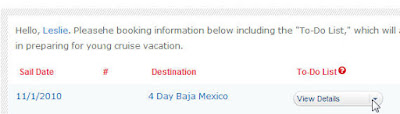Every passenger (including guests) regardless of age will need to go through this process before Oct. 18th.
Pilar (801) 894-1115 or Steve Wright (801) 894-1118 in the Personnel Office will be happy to assist you with any of this information. Please contact either of them if you have questions or are in need of assistance.
Log on to Carnival.com
Click "Already Booked?"
Click "Let the Fun Begin"
Enter "Booking #" (get from Steve Wright)
Enter your Last Name and Date of Birth in the proper fields
Ship Name "Carnival Paradise"
Sail Date "11/1/10"
Click "Submit"
Click "View Details"
Click "Check-In (FunPass)
Click your correct "Country of Citizenship"
Country of Citizenship is EXTREMELY IMPORTANT!
Country of Residency "United States"
Please enter your Email Address and Home Telephone Number.
You will see another number in the "Home Telephone#" field.
Please delete it and enter your home telephone #.
Continue to fill out ALL blanks on this screen.
Click "Continue"
Continue to fill in all blanks on the following screens.
When complete, you will see the screen below.
Click "View Cruise Documents"
Click the "Print Luggage Tags" box
Click the "Print Boarding Passes (individual)" box
Click the "Print General Information" box
Click "Submit"
This will bring up a pdf document of all of your cruise documents. Please print and save these documents, as you will need them to board the ship. This process needs to be done for EVERY person in your cabin, regardless of age.
Again, if you need assistance, please contact Pilar or Steve in the Personnel office and they would be happy to help you.