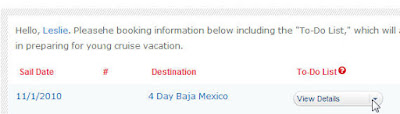Friday, October 29, 2010
Thursday, October 28, 2010
MCF Pro Shop
Check out our new MCF Pro Shop page on the blog. It can be accessed by clicking HERE or on the MCF Pro Shop tab at the top of the page.
Monday, October 25, 2010
Cruise Packets Available
Cruise packets are now available for pickup in the Personnel Office.
Your cruise packet contains:
Your cruise packet contains:
- Name Tags
- Lanyards
- Bus Passes
- Information
Tuesday, October 19, 2010
Tuesday, October 12, 2010
Safety Committee Meeting
When: Thursday, 10/21/10
Time: 2:30 PM
Where: Personnel Office Training Center
Who: Safety Committee
Time: 2:30 PM
Where: Personnel Office Training Center
Who: Safety Committee
Monday, October 11, 2010
Thursday, October 7, 2010
MCF Photo Archive
We are still collecting old MCF photos for our MCF Photo Archive. If you have any, please submit them to Leslie for scanning. Also, we have added a bunch of photos to the archive.
Tuesday, October 5, 2010
Cruise Check In Tutorial
Deadline for completing Cruise Check In is Monday, October 18th.
Every passenger (including guests) regardless of age will need to go through this process before Oct. 18th.
Pilar (801) 894-1115 or Steve Wright (801) 894-1118 in the Personnel Office will be happy to assist you with any of this information. Please contact either of them if you have questions or are in need of assistance.
Log on to Carnival.com
Click your correct "Country of Citizenship"
Country of Citizenship is EXTREMELY IMPORTANT!
Country of Residency "United States"
Click "View Cruise Documents"
Every passenger (including guests) regardless of age will need to go through this process before Oct. 18th.
Pilar (801) 894-1115 or Steve Wright (801) 894-1118 in the Personnel Office will be happy to assist you with any of this information. Please contact either of them if you have questions or are in need of assistance.
Log on to Carnival.com
Click "Already Booked?"
Click "Let the Fun Begin"
Enter "Booking #" (get from Steve Wright)
Enter your Last Name and Date of Birth in the proper fields
Ship Name "Carnival Paradise"
Sail Date "11/1/10"
Click "Submit"
Click "View Details"
Click "Check-In (FunPass)
Click your correct "Country of Citizenship"
Country of Citizenship is EXTREMELY IMPORTANT!
Country of Residency "United States"
Please enter your Email Address and Home Telephone Number.
You will see another number in the "Home Telephone#" field.
Please delete it and enter your home telephone #.
Continue to fill out ALL blanks on this screen.
Click "Continue"
Continue to fill in all blanks on the following screens.
When complete, you will see the screen below.
Click "View Cruise Documents"
Click the "Print Luggage Tags" box
Click the "Print Boarding Passes (individual)" box
Click the "Print General Information" box
Click "Submit"
This will bring up a pdf document of all of your cruise documents. Please print and save these documents, as you will need them to board the ship. This process needs to be done for EVERY person in your cabin, regardless of age.
Again, if you need assistance, please contact Pilar or Steve in the Personnel office and they would be happy to help you.
Monday, October 4, 2010
MCF Employee Savings Statements
The 3rd quarter MCF Employee Savings statements are now available in the Personnel Office.
Subscribe to:
Comments (Atom)